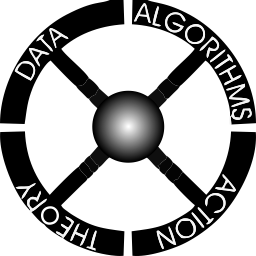
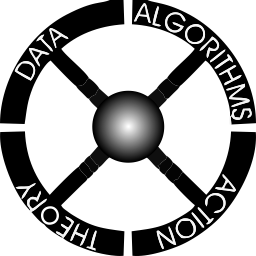
|
Milestone 1: Tools
|
This milestone is an open-book exam. You may refer to the textbook or https://www.sdba.info. Please draw on the backside of this page if necessary.這個里程碑是開放的。 您可以參考教材和https://www.sdba.info。請在本頁背面畫筆。
| Your Name | Your ID |
|---|---|
| Mentor Name | Mentor ID |
| The TA will check... - the program is open in the editor - you can compile, link and run the program | TA Signature |